Reviews
4 min read
Understanding QuestionAI: Reviews and its Alternatives
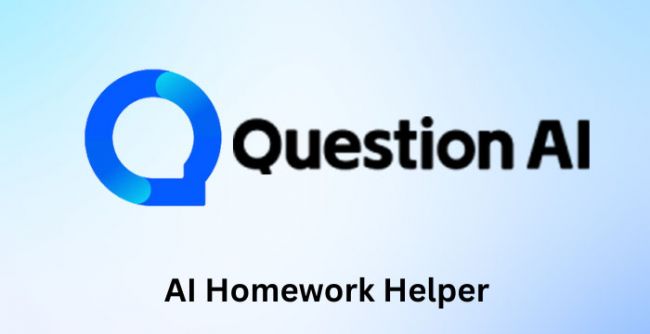
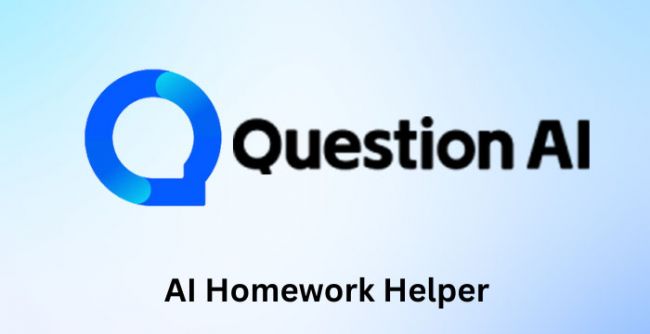
QuestionAI is a tool designed to help students, teachers, and anyone curious to find answers and understand concepts better. This blog explains why QuestionAI is useful for homework and learning, showing its features, and benefits while answering common questions.
QuestionAI is an AI-powered tool designed to assist users in solving academic and real-world problems. It acts as a virtual tutor, providing step-by-step explanations, calculations, and conceptual clarifications. Leveraging cutting-edge algorithms and machine learning, QuestionAI simplifies complex subjects across diverse disciplines, from math and science to humanities.
At its core, QuestionAI combines natural language processing (NLP) with robust data analysis to interpret user queries. Here’s how it functions:
1. Input Analysis: Users submit their questions through text or by uploading images of problems.
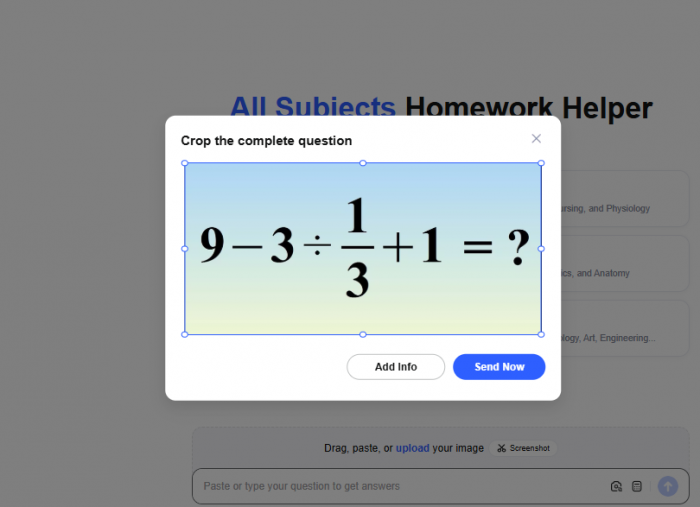
2. Algorithm Processing: The AI identifies key concepts, scans its knowledge database, and evaluates possible solutions.
3. Result Generation: It provides step-by-step solutions or detailed explanations, often accompanied by visual aids.
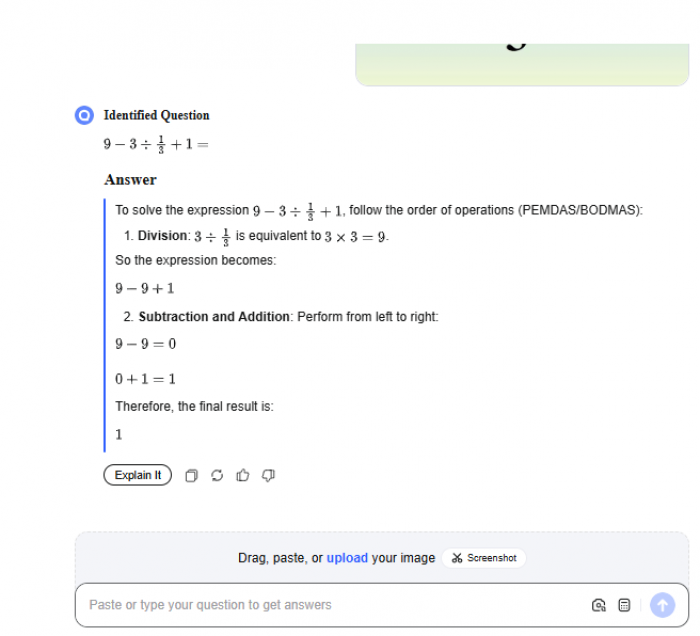
QuestionAI supports a wide range of subjects, including:
Available as a browser extension, mobile app, and web application.
Unlike calculators, it focuses on teaching by breaking down problems into comprehensible steps, fostering deeper learning.
Regular updates ensure that the platform’s knowledge base remains aligned with current educational standards and practices.
Students can resolve intricate problems without spending hours on manual calculations. The app provides both answers and learning opportunities.
By simplifying complex concepts, QuestionAI empowers users to grasp foundational knowledge and build advanced skills.
With instant answers and explanations, users can optimize their study or work schedules.
Follow these steps:
1. Open the Chrome Web Store on your browser.

2. Search for QuestionAI in the search bar.
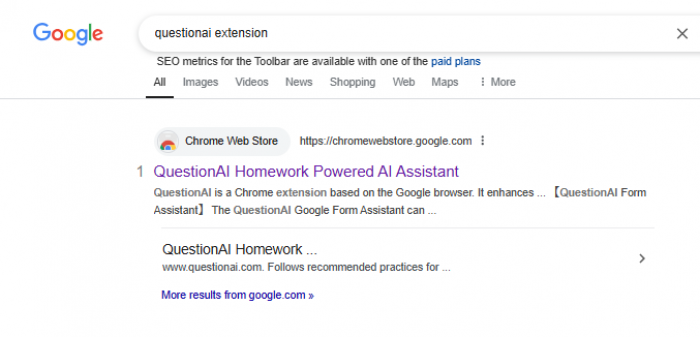
3. Click on the QuestionAI Homework Power extension from the search results.
4. Select the Add to Chrome button.
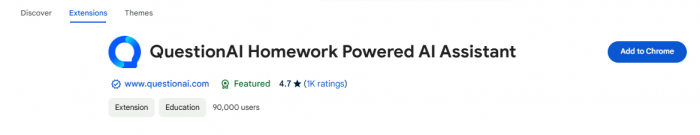
5. Confirm the installation by clicking Add Extension in the pop-up dialog box.
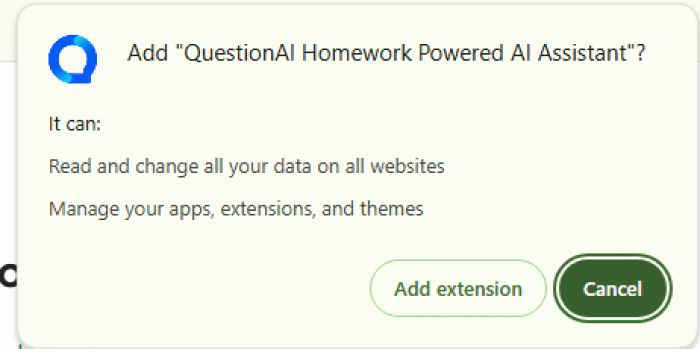
6. Once installed, you’ll see the QuestionAI icon in your browser toolbar. Click on it to start solving problems instantly.
1. Users love its step-by-step explanations and ability to handle diverse subjects. Many praise its intuitive interface and regular updates, which ensure reliable and current solutions
2. Some users mention that QuestionAI can occasionally misinterpret complex questions, leading to inaccurate solutions. Limited offline features are another noted drawback.

Pros:
Cons:
Be the first to post comment!